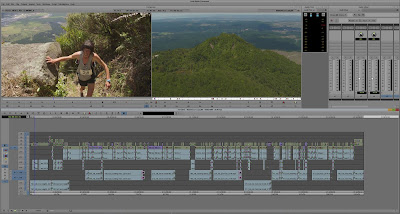Luckily, there are a few easy things you can do to improve your live videos and to make them more watchable and enjoyable for your audience.. Today, we're going to focus on lighting.
Lighting
A photon walks into a hotel. The desk clerk says, "Welcome to our hotel. Can we help you with your luggage?" The photon says, "No thanks, I'm traveling light."
Seriously though, light is no joke. We've talked about this before, but it's worth going over again. In video production, we use a 3-point lighting setup which requires arranging 3 or more lights around an interview subject.
For basic live videos, we don't need to take it to that level, but there are a few easy ways to improve your video lighting. There's nothing worse than your video looking something like this:
That's a pretty extreme example, but it does happen!
As I said, we're not aiming for Hollywood level video quality here. So here are a few cheap/free ways to improve your lighting (as well as one not so cheap way).
- Utilise light from a nearby window:
If you have those thin white curtains, they're great for video lighting as they diffuse the incoming light, making it nice and soft. This can be quite flattering, as it eliminates harsh shadows. But any natural light source is a good start - just pop yourself and your camera in front of the window and hit record! If it's too bright, move back and try again. Repeat until you've got a good looking image.
- Use a desk lamp or other portable light:
Small portable lights are great, especially if you can move it around and point it where you need to. A good trick is to cover the light source with a thin white cloth or pillow case. Again, this diffuses the light and helps to eliminate harsh shadows and shiny hot spots on your face. Just make sure the light doesn't get too hot when it's covered!
- Invest in a decent video light:
If you plan to shoot live videos for a long time, a decent video light won't break the bank. A small portable LED light with a battery and a stand will set you back a little more than $200. These lights can be adjusted with the built-in dimmer, and the colour temperature can be adjusted to suit your environment.
For you Kiwis reading, you can buy a great kit from Auckland based store Photogear: tinyurl.com/ninmolights
- Light placement:
For obvious reasons, it's best not to place the light directly in front of your face. If you refer to the lighting diagram above, you'll see the key and fill lights are slightly offset to the subject.
- Camera location:
We want the light to be pointing at you, not the camera. Make sure there are no bright light sources in the frame - your average smartphone or laptop camera will expose based on the brightest light source it sees, which can end up ruining your shot.
- Brightness:
The brightness of your light source will depend on the environment you're in. It will take a bit of trial and error - just eyeball it.
If you don't have a light with a dimmer, just move the light source closer or further away until the image looks good.
That's it! These are some easy ways to shed more light on your live videos. It's a very simplistic approach and I've skipped most of the complicated stuff like white balance and exposure. For simple live videos, most people are using a smartphone or webcam that will automatically expose the image - so the most important thing is simply to get a bit of light in the mix.
Now go forth and let there be light!